Secure Client with Mbed TLS 3.1.0
This is the Baseline Client using Mbed TLS 3.1.0 to secure its exchanges with the LwM2M Server.
Configuration
Before compiling and running, this sample requires some configuration to setup the security credentials.
This sample uses Pre-Shared Key security. You will need to decide on a key to use. Any byte stream will do. You will also need a key identity. For convenience, this identity is usually an human-readable string.
Client-side Setup
You need to edit the file samples/secure_client_mbedtls3/main.c to enter your key and its identity at line 71 and 72:
uint8_t keyIdentity[] = { /*Enter your Pre-Shared Key identity here*/ };
uint8_t keyValue[] = { /*Enter your Pre-Shared Key value here*/ };
For instance:
uint8_t keyIdentity[] = { 't', 'e', 's', 't' };
uint8_t keyValue[] = { 0x01, 0x02, 0x03, 0x04, 0x05 };
Then you need to enter an unique client name in line 183:
result = iowa_client_configure(iowaH, ""/*Enter your client name here*/, &devInfo, NULL);
Server-side Setup
On IoTerop's CONNECTicut, click on the "Configuration" tab, then on the "Add new client configuration" button.
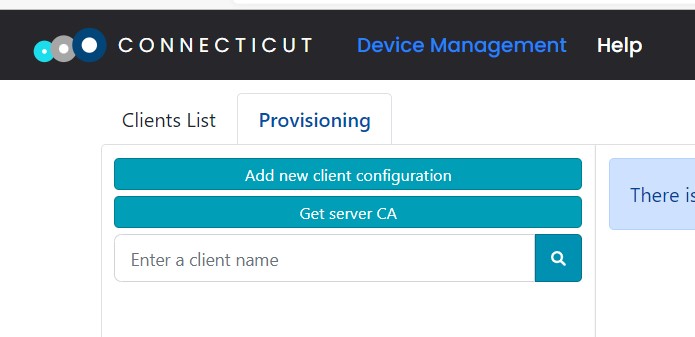
In the "Client name" field, enter the client name you chose in the previous step.
In the "Security mode" drop-down list, select Pre-Shared Key.
In the "PSK Identity" field, enter the key identity you chose.
In the "PSK Secret" field, enter the key you chose encoded in base64.
You can access a base64 encoder at https://cryptii.com/pipes/binary-to-base64.
Then click on the "Validate" button.
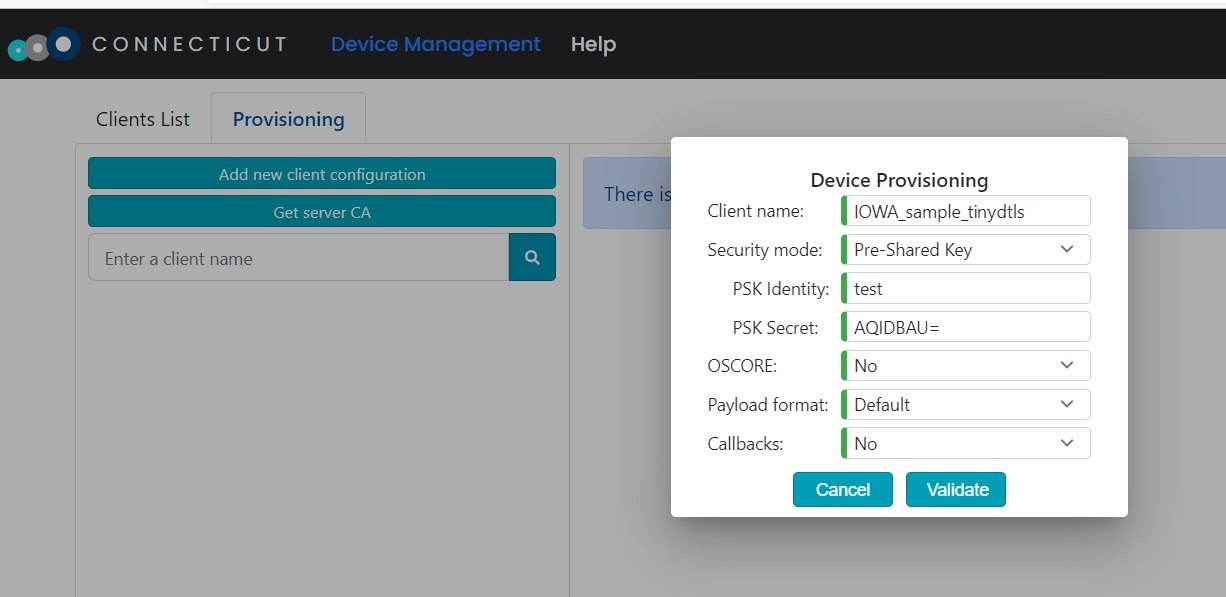
Usage
The usage is the same as the Baseline Client sample.
If the Client fails to connect to the Server, it is possible that the key identity and/or the client name you chose are alredy in use on the Server.